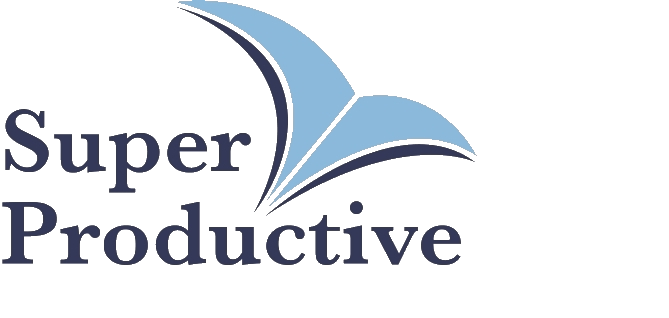“Your Email Inbox is Your To-Do List Set By Others”
How true is that saying?
Spending time in your Inbox and moving email, for most of us, provides a sense of achievement.
Unless of course there are 100s or 1000s of unread emails in there, in which case it's a depressing place to be.
Here's a few quick tips to get you started in controlling your email inbox.
More...
Set a Calendar Event
Don’t let the amount of email dictate the time you spend in your Inbox. Set a block of time in your Calendar to check email. Then when your next Calendar item starts you will know to move to a much more important task.
3 times per day is great
“How often should I be checking email?” This will depend on a few things, like:
How many emails you get each day
How long it takes to process a decent block of emails
How much spare time you have in your calendar
The important thing is that you get out of your inbox and back to important tasks. To start with, you may need to check email 5 times a day. Ideally 3 times a day is great.
Start of your day - Set out your focus list to organise all the tasks that you need to complete today, this week, and this month.
This helps you to get focused on what is Important to reach your goals. If you do this at the end of the day, that is great also, then in the morning take a few minutes to review.
My recommendations are to set calendar items for the following, allowing no more than 1 hour of time:
Between 9am and 10am - After you have your focus list sorted then head over to your inbox and wade through what has come in overnight, for no more than 1 hour.
After Lunch - Before you get back on track with your big goals check your email again. Also limit your time to no more than 1 hour
4pm - Before finishing up for the day clear out anything else that has come into your inbox.
How often and how long you spend in your inbox will depend on how out of control your inbox is.
If you feel overwhelmed by emails, I've created a guide with 7 tips to help you. You can get instant access by completing the form below. This same guide has helped many others to break free from email overwhelm, so I encourage you to grab the guide today!